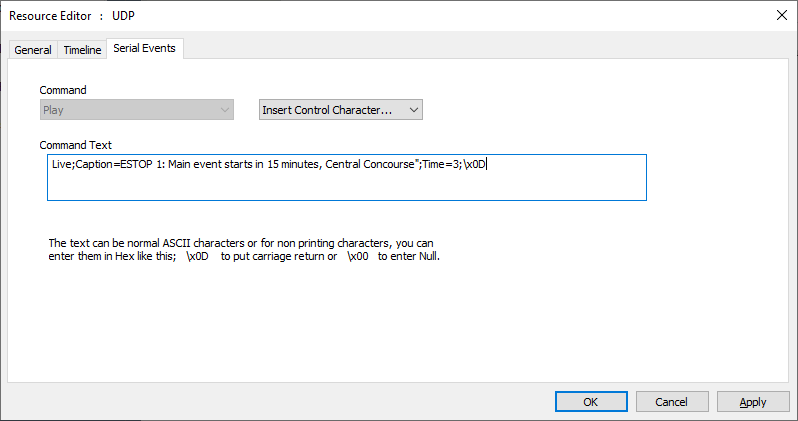Designed to enable customers to comply with government legislation, and to allow audience members with visual or auditory impairment to enjoy the experience the same as any other visitor. For experiences to be enjoyed by audiences with hearing or visual impairment, Delta supports closed captioning and description audio captioning.
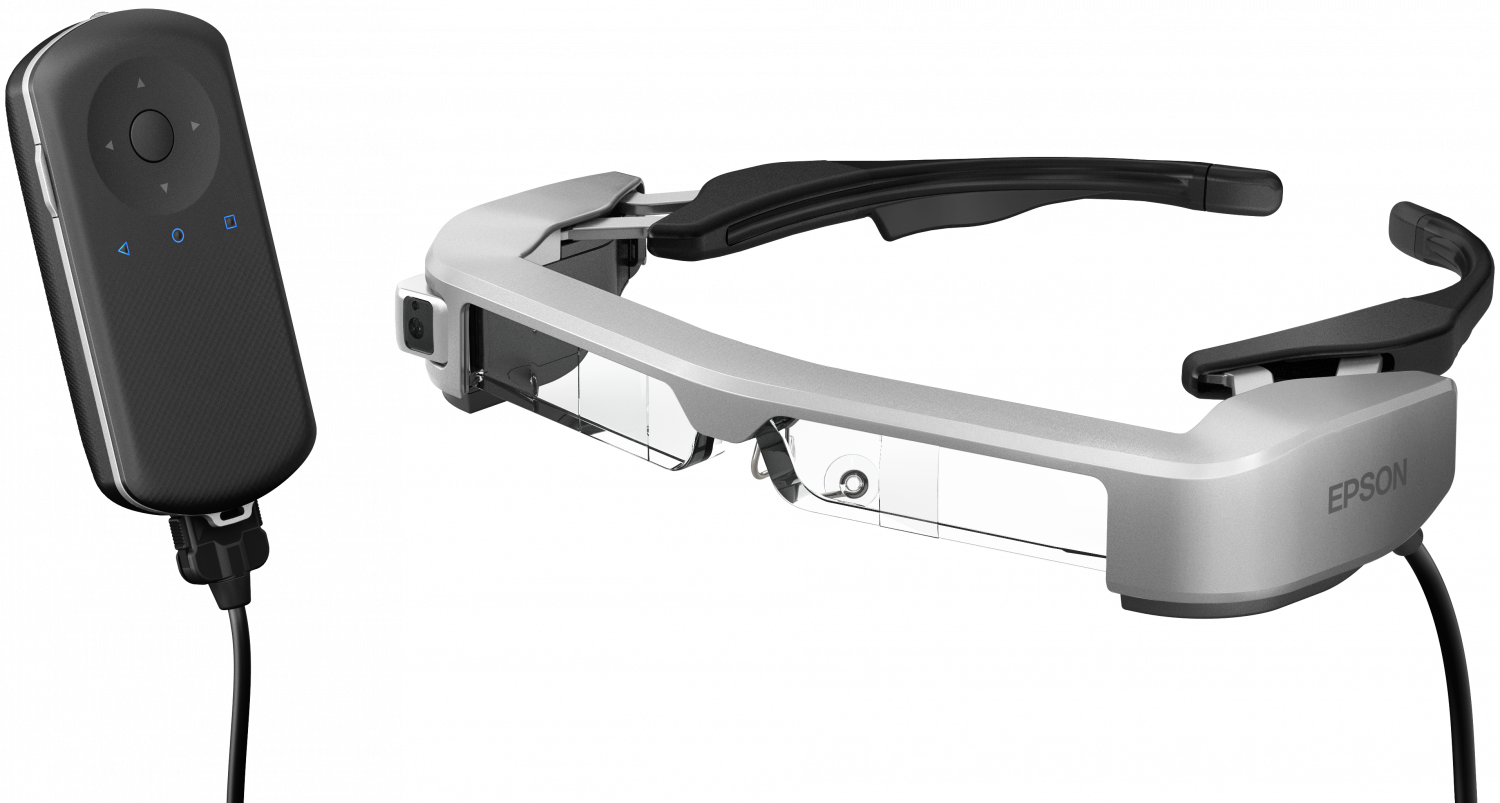
Delta’s StackCaptioning system uses special Augmented Reality glasses which overlay subtitles on the viewed scene and optionally plays back audio to local earphones so audience members can follow the narrative of the experience. The overlaid subtitles and audio are supplied as SRT and MP3 file formats and together with a web-based database, synchronise with the media playback on Delta via a local network. This ensures that the closed captioning system can wait for a trigger from Delta, then play the correct captioning. (image credit: Epson)
Multiple applications to suit your venue and team's needs:

Captioning triggered by the Delta show timeline.

Scenes define the captions, which can be in text or audio format, with your required language options. Text captions are compiled in standard SRT format files, and can be custom styled.

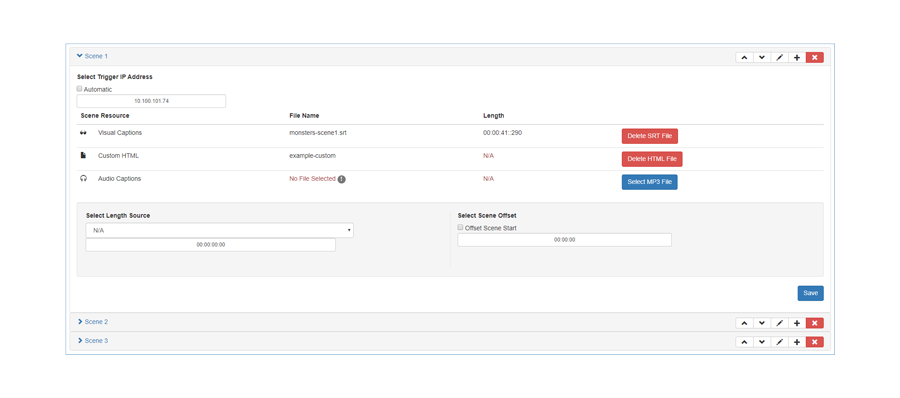
Real-time language translation - a choice of language can also be built into the system so people can sit next to each other and enjoy their own experience in their own language
With the Live Captions feature, a UDP event can be added to the Delta timeline at any time, with a command containing the caption as a text string. This sends the live caption to all devices.