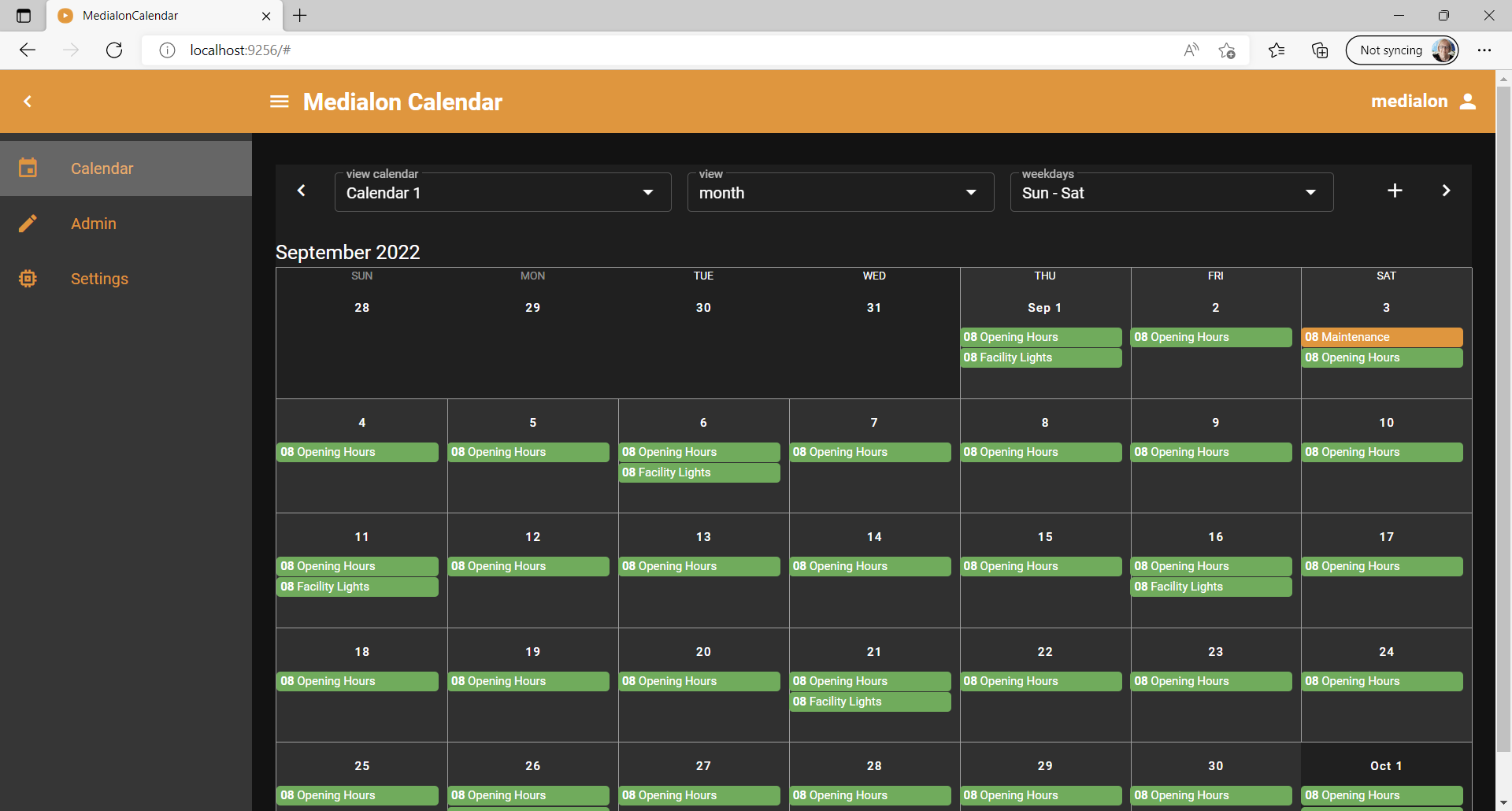
Calendar-Based Event Scheduler for AV System Operation
Medialon Calendar is a web-based application that lets users of all technical levels schedule complex audiovisual systems for daily operations and special events. With a familiar calendar interface, even non-technical staff can easily schedule daily startup/shutdown sequences and one-off events—without needing to call the AV team.
Each Medialon show controller must be licensed to access data from Medialon Calendar.
Key Features
Setup