
At 7thSense, we understand that stories don’t always follow a straight path. Sometimes they react to the audience or change in real time. Our systems are built to support interactive and generative content. So, you can tell dynamic stories in attractions, museums, and immersive spaces.
7thSense’s Four Flexible Approaches to Generative Media
Whether you're working on live, interactive visuals or real-time effects, you need hardware that can keep up. Our media servers are designed and built for demanding applications and come with or without our software, depending on what you need.
They're designed to run reliably for long hours in live show environments, certified for global use, and backed by support and warranty options... so you can have confidence your show will run smoothly, every time.
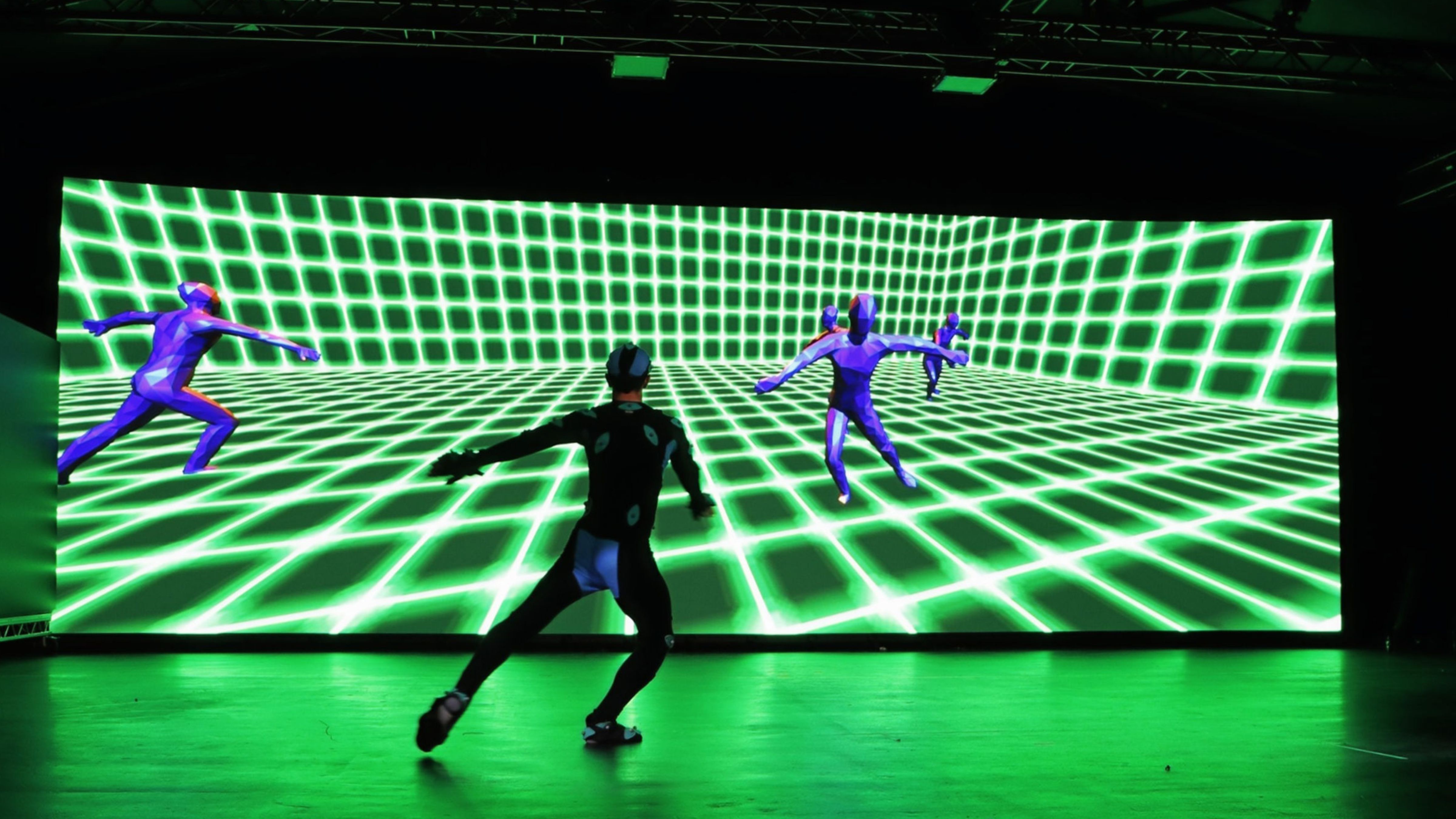
If you’re using tools like Notch® or TouchDesigner®, you can save your interactive content as standalone files, called ‘Notch Blocks’ or ‘.TOX files’. These files can be used just like any video or image: drop them into our media server timeline, choose where they go, and hit play.
You can even tweak settings like lighting or movement, either directly on the timeline or through a control system. Make creative adjustments without rebuilding the file. This gives you the flexibility of interactive content, with the structure of a typical media playback system.
For more complex scenes - like those made using Unreal® Engine - you can use our software, Conjurer®, to launch and control your project running on another computer.
Using our programming tool, Compere, multiple machines can run the same interactive media and timeline while each displays its part of the scene. A special plugin allows Compere to share information directly with Unreal, so you can adjust things like positioning of scene elements or lighting without needing an Unreal developer on hand.
This setup lets your show programmer take control of real-time scenes just like any other media asset.
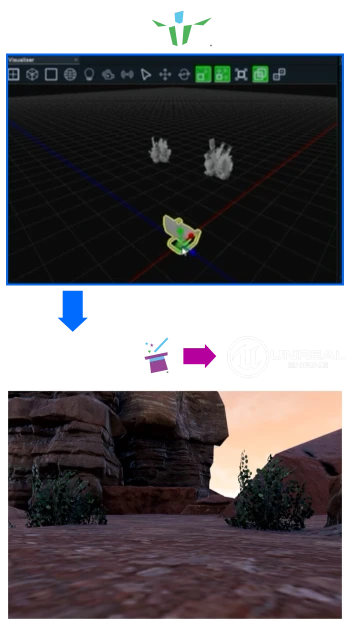
Sometimes, it’s easier to let your real-time content run on a separate machine and just bring the output into your main show. We support a variety of ways to do this - using video capture cards, network-based methods such as NDI or ST 2110, or even Spout if your generative engine is running on the same machine as the media server software.
This approach is great if you want to blend generative content with other visuals or need to present it across unusual screen shapes such as blended projection or LED mega-canvasses. Our system handles all the complex tasks like warping and aligning the visuals so you don’t have to handle any of that inside your real-time tool.
If you're running both systems on the same machine, you can use Spout to directly share the output of a generative engine directly into the media server software without needing any extra hardware.
Every project is unique, so we recommend reaching out to one of our team members to find the best setup for your needs
Image credit: Sphere Entertainment Co.